I have received an email advising my e-bill is now online. How can I view my e-bill?
Option 1 - If you have registered for Your Account since 1st December 2019 and signed up to access your Council Tax online you can just sign in and view your e-bill here www.rotherham.gov.uk/youraccount
Option 2 - If you have registered for Your Account since 1st December 2019 but not signed up to access your Council Tax online please use the sign in option on www.rotherham.gov.uk/youraccount and then select ‘Council Tax’.

Option 3 - If you haven’t registered for Your Account since October 2019 you will need to do so by using the ‘Register’ option on www.rotherham.gov.uk/youraccount and then sign up to access your Council Tax online by selecting ‘Council Tax’
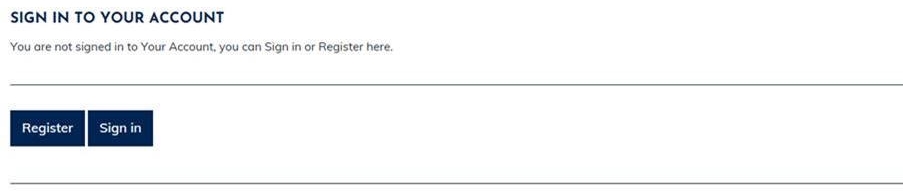

What information will I need to add my council tax and/or benefits claim to the new account?
- Council tax account number
- Name on the council tax account
- Postcode for the property
Where can I find my Council tax account number?
Your council tax account number can be found on your council tax bill
Alternatively, you can request access to your Council Tax Account number by answering a couple of questions on the following form: https://www.rotherham.gov.uk/xfp/form/599
